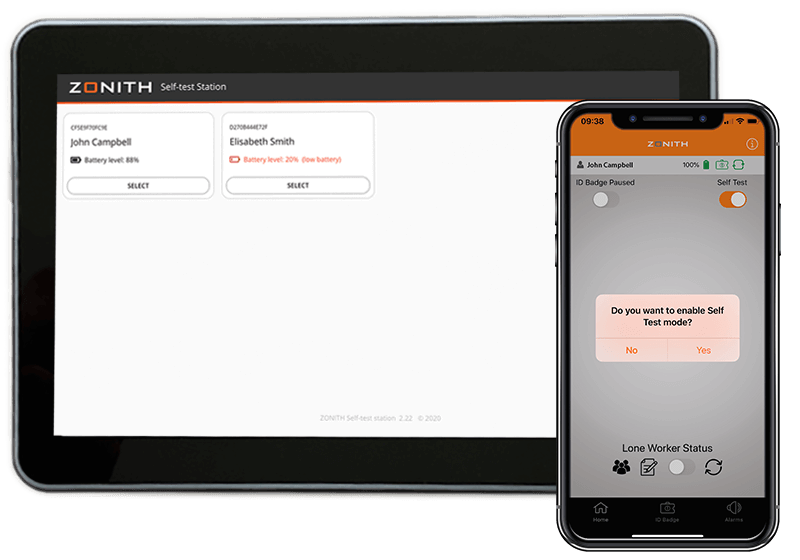
Self-Test Station or ZONITH App
Makes Sure That The Alarm And Positioning System Works Correctly Before You Start Working!
Self-Test Station or ZONITH App
Makes Sure That The Alarm And Positioning System Works Correctly Before You Start Working!
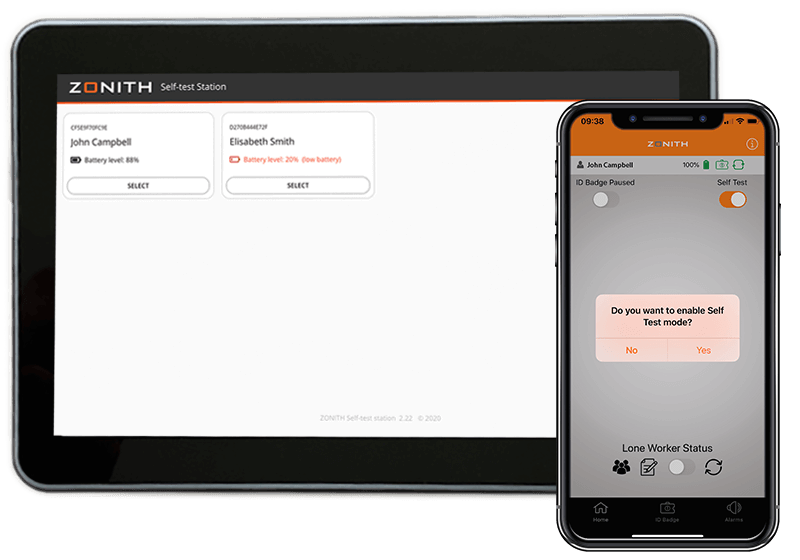
The Self-Test system raises no alarm so test as often as possible.
Self-test is a very important option of our application. It is important so that the employee knows that the safety application is working before they start a shift. Hence the tool which is going to secure and save them in the moment of distress actually connects to the alarm response center. Self-testing is serving several purposes, one of them is mentioned above – to check if it sends the right position to the right place etc. The other one is very important especially in the larger working environments such as psychiatry, job centers, is to feel mentally safe and make sure that even if some kind of distress actually occurs, the employee is going to be protected. Overall, that is a huge benefit comparing to those devices without the self-test, where the doubts about the situation are doubled with the doubts about the protection status. We have several devices connected to the app and they all are capable of running self-test. That is appreciated by many organizations which require self-testing at least once a day.
How to perform a Self-Test using tablet and ZONITH Bluetooth ID Cardholder
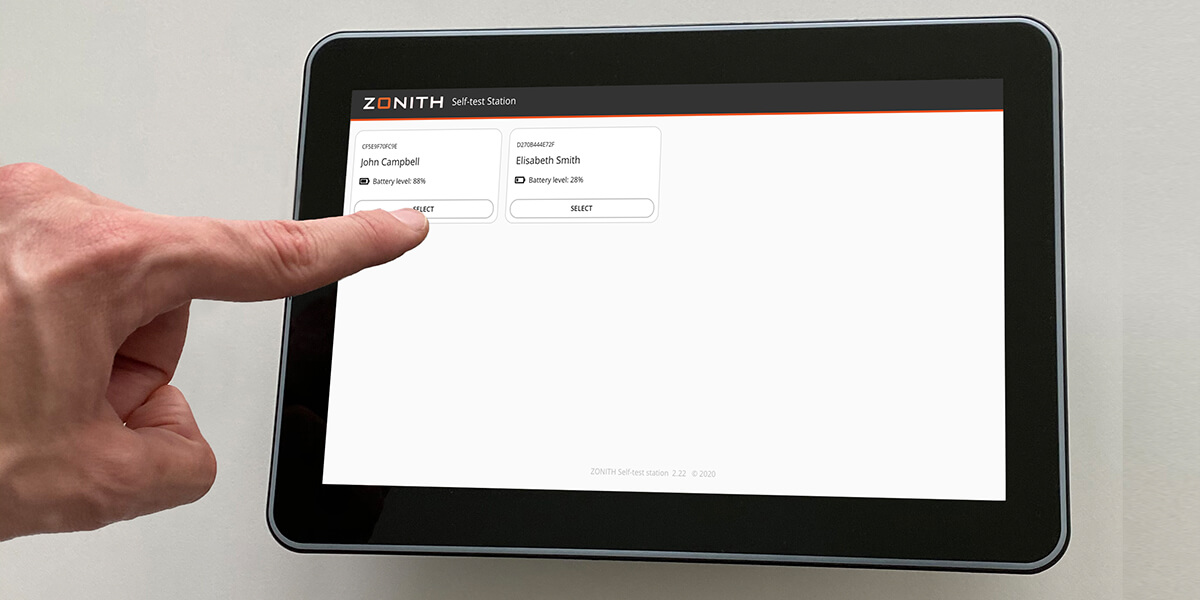
Chose your ID Badge
From the list, you should be able to see your assigned device, select it to start performing the Self-Test, if you or your device does not show up then something is wrong!
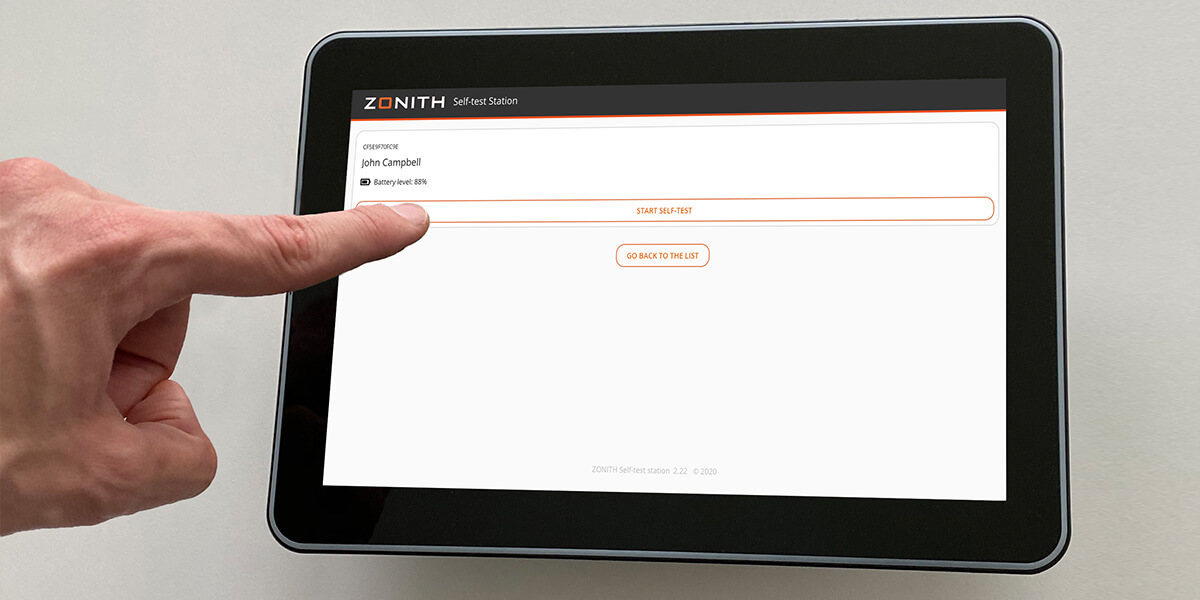
Start Self-Test
After selecting your device click the button to start Self-Test.
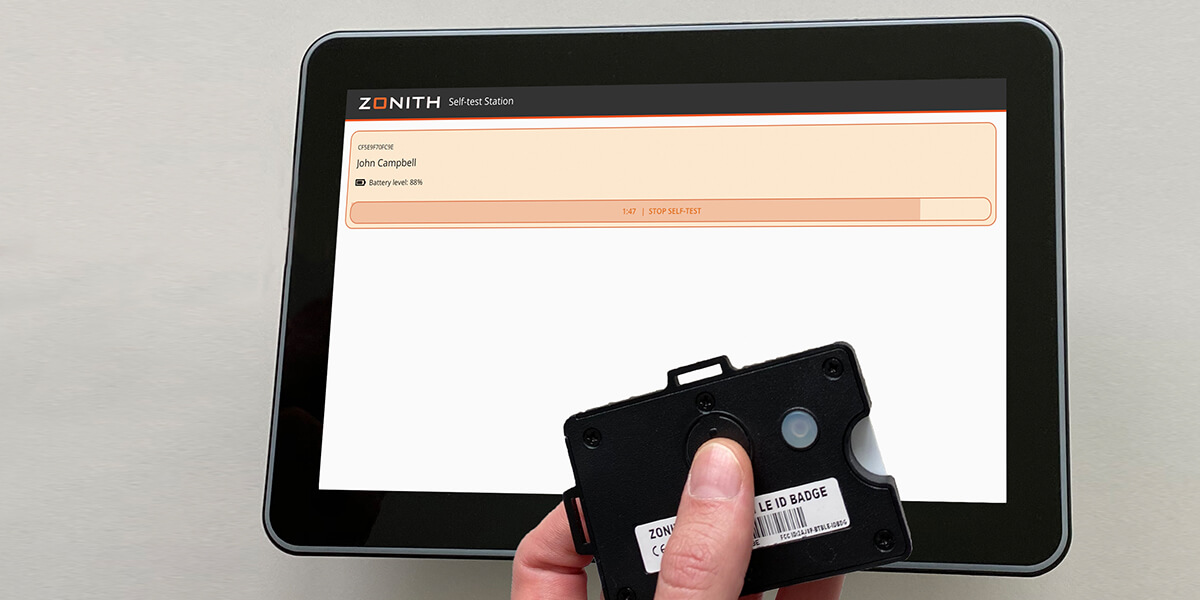
Perform the Self-Test
The timmer will now start the countdown. Press the panic button on the back of the ZONITH ID Badge to perform Self-Test to check if the system works correctly!
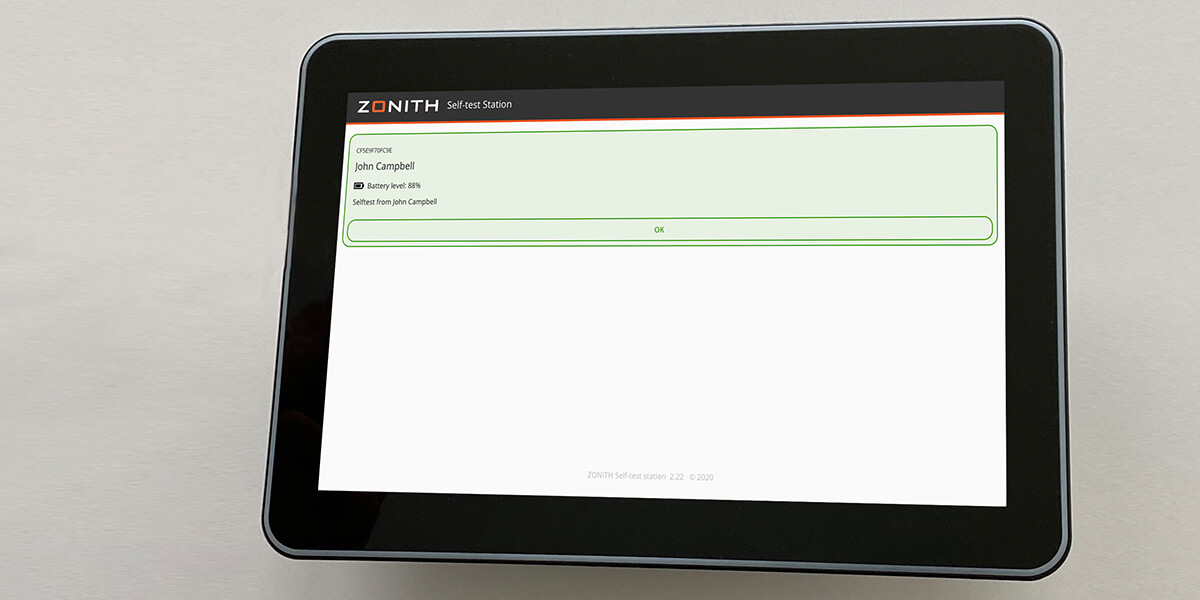
Self-Test Completed
Green color will indicate that Self-Test was performed correctly and everything works as it should! Press “OK” to close the Self-Test. Press “Go Back To The List”
How to perform a Self-Test using ZONITH App
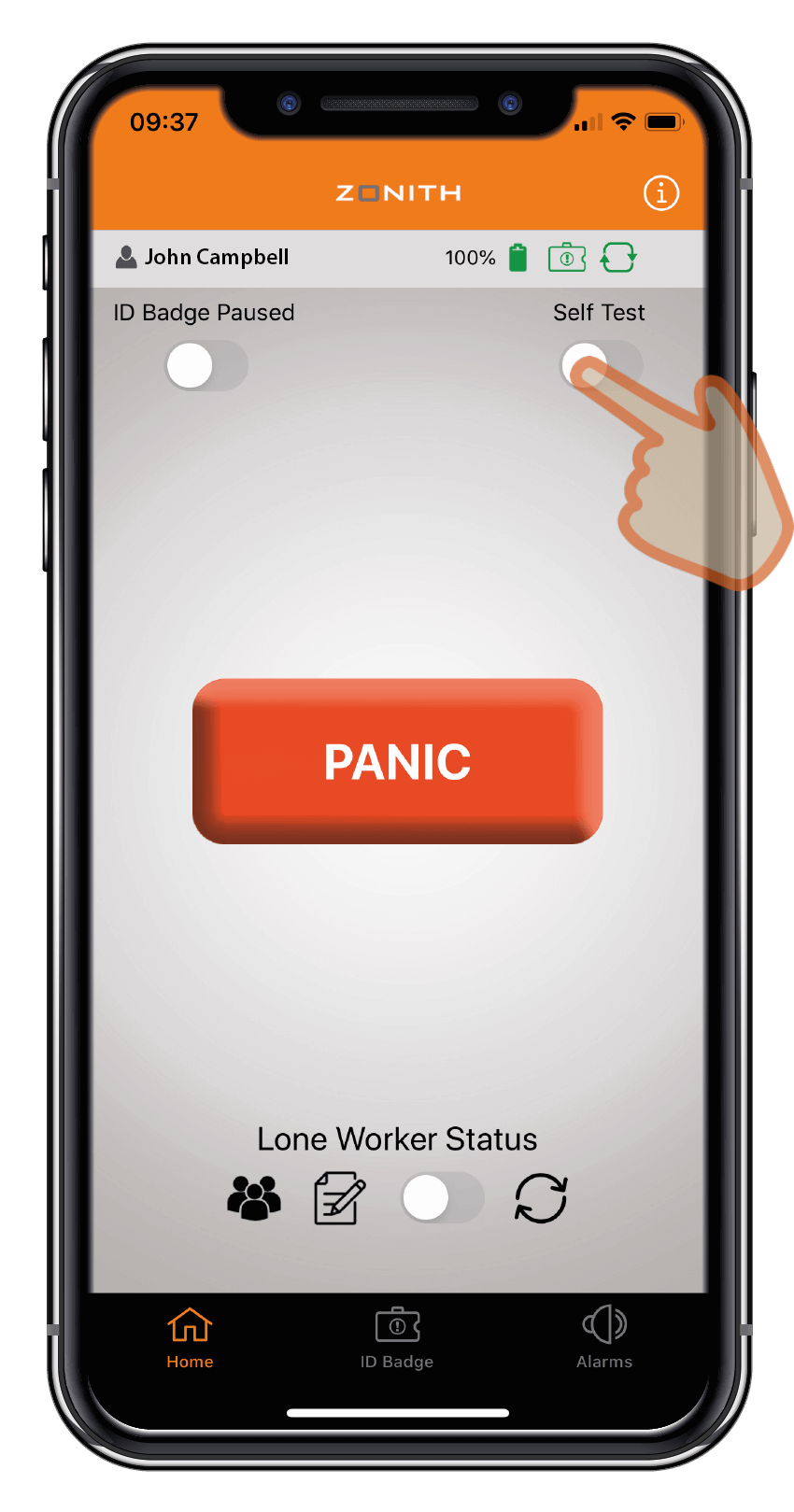
Activate Self-Test
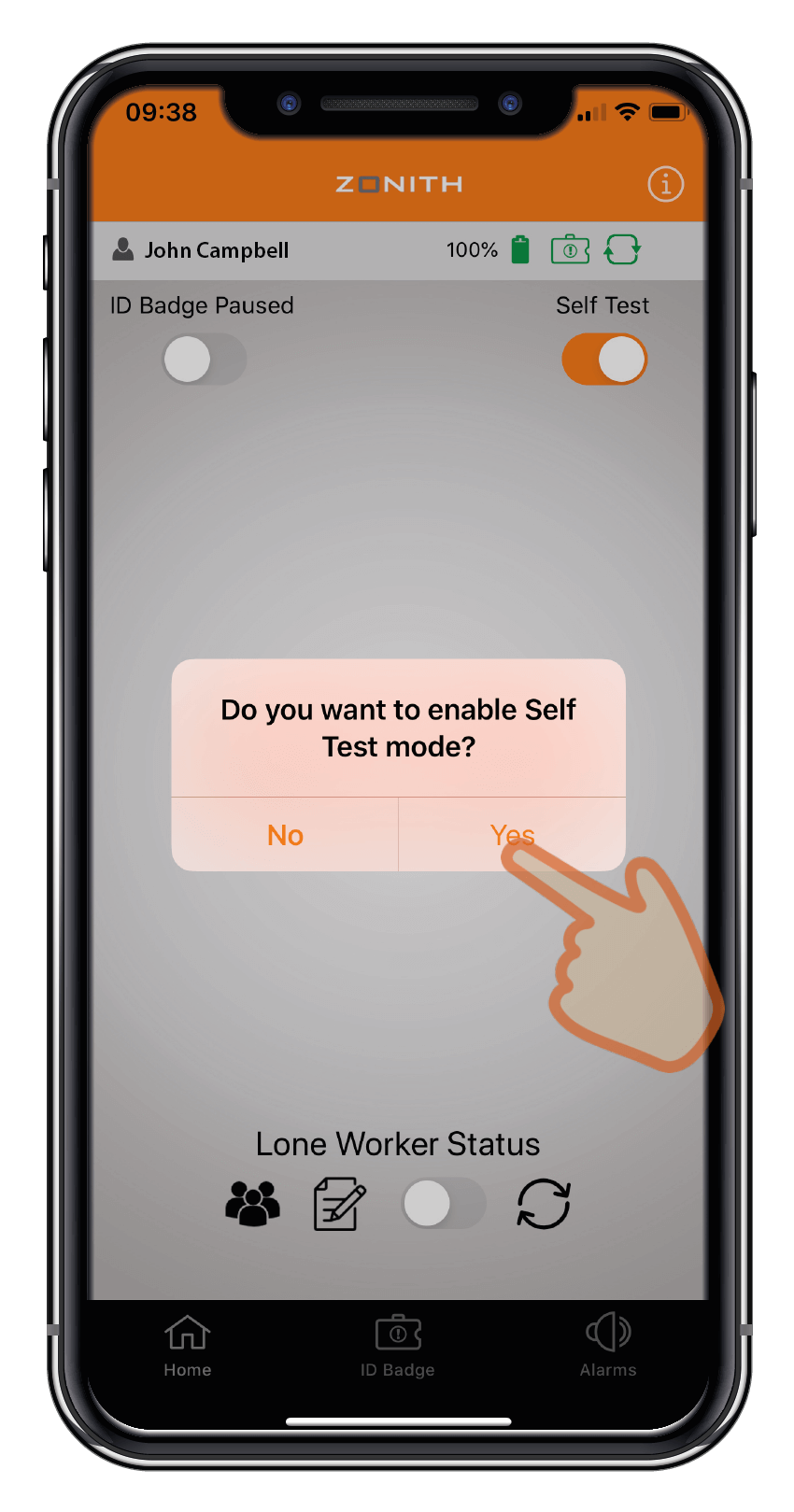
Confirm to enable Self-Test
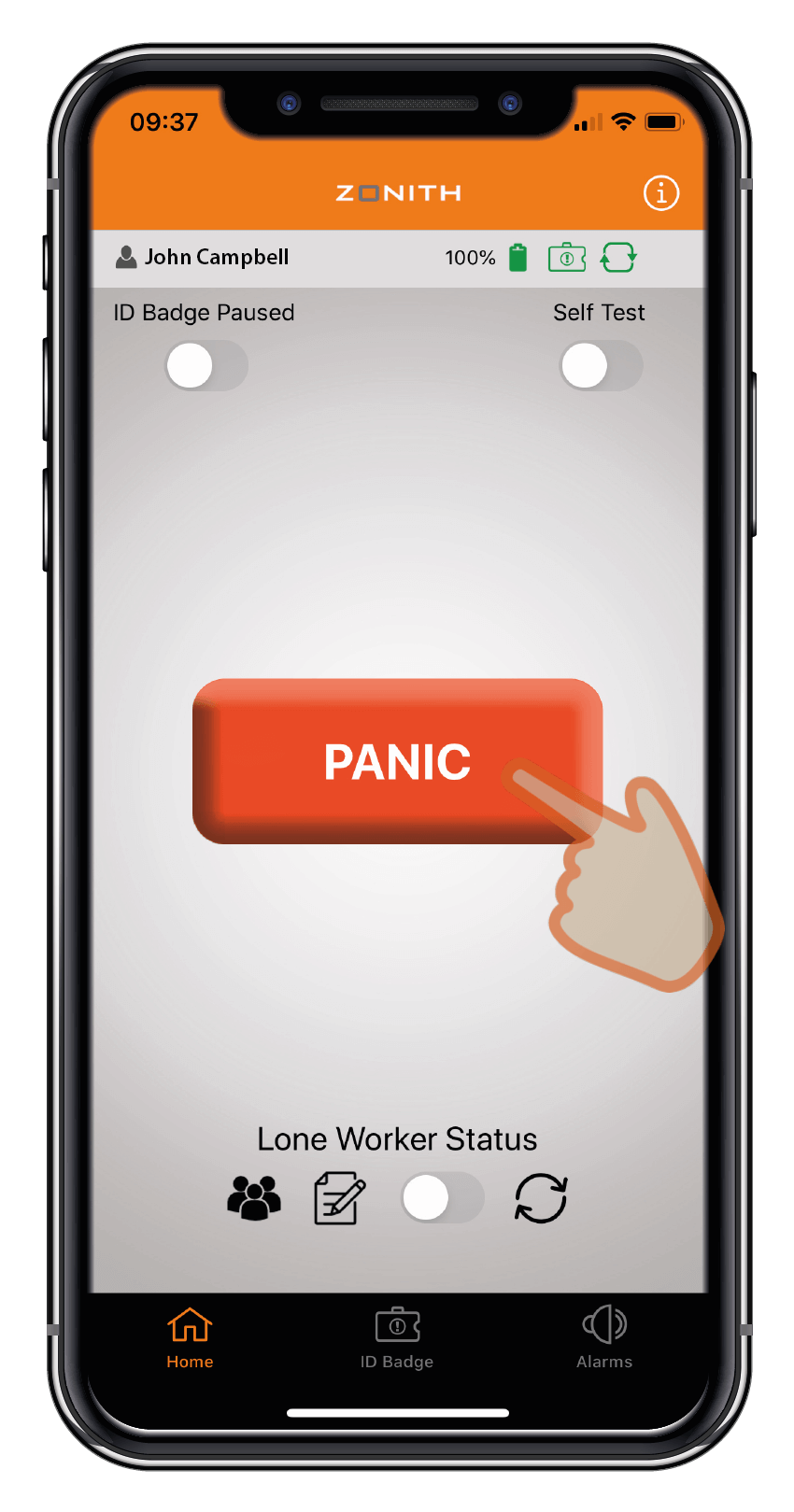
Perform the Self-Test by clicking the alarm button
or by pressing the panic button on the ZONITH ID Badge, if paired with the app.
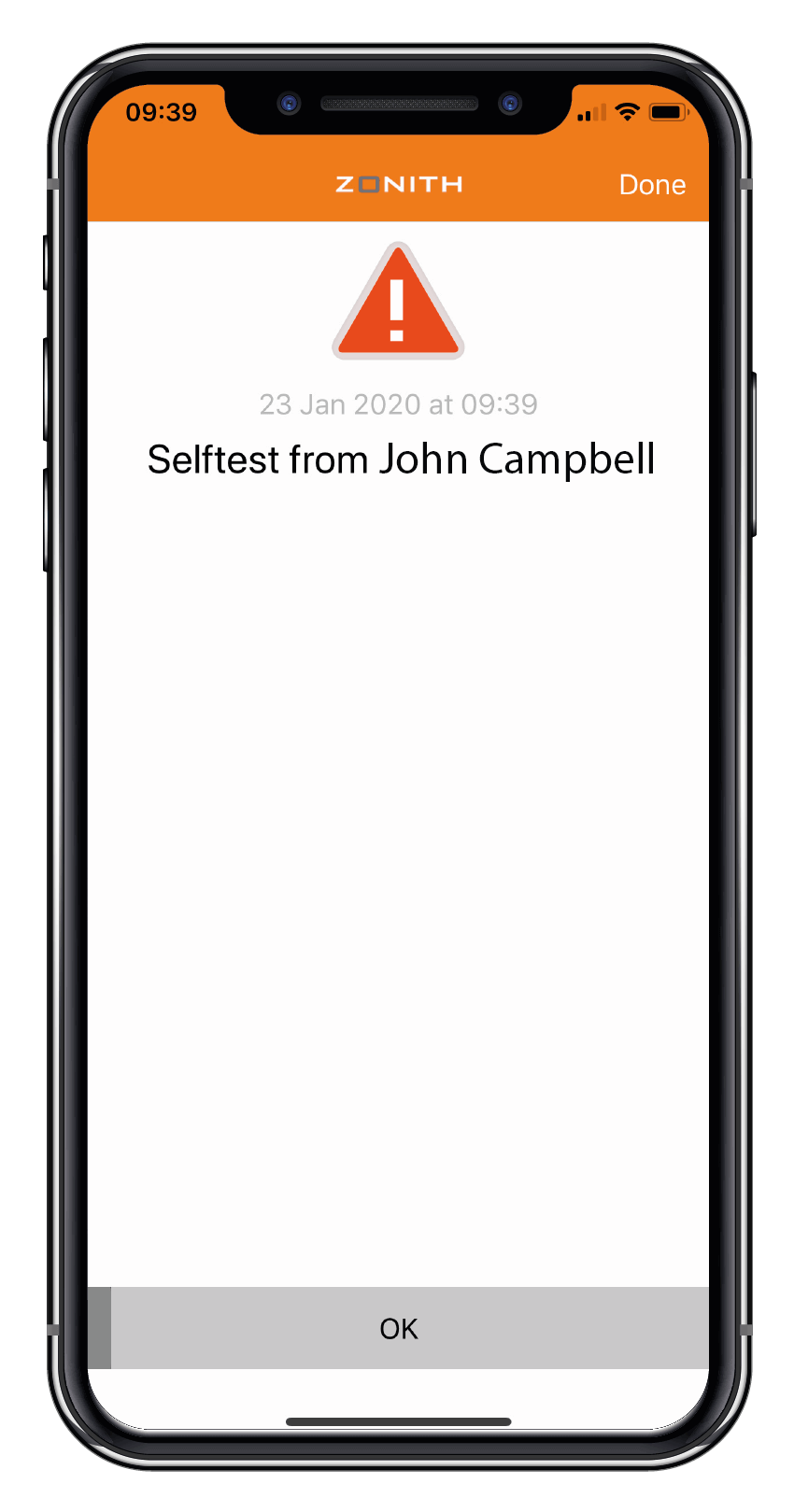
All is good when you receive positive confirmation.
Interested? Contact our security specialists

Henrik Krag

Kristian Stiesmark