

Smartphone App Display
- Alarms can be shown on smartphones via the ZONITH App.
- Within the App, you can inspect and manage the alarms that arise.
- The app works on both Android and iOS smartphones.
- In addition to the alarm text, vibration patterns and alerting sounds can be enabled.
- The app also has a panic button for raising alarms whenever a distress situation occurs.
- A self-test button on the app ensures that the alarms are being received.
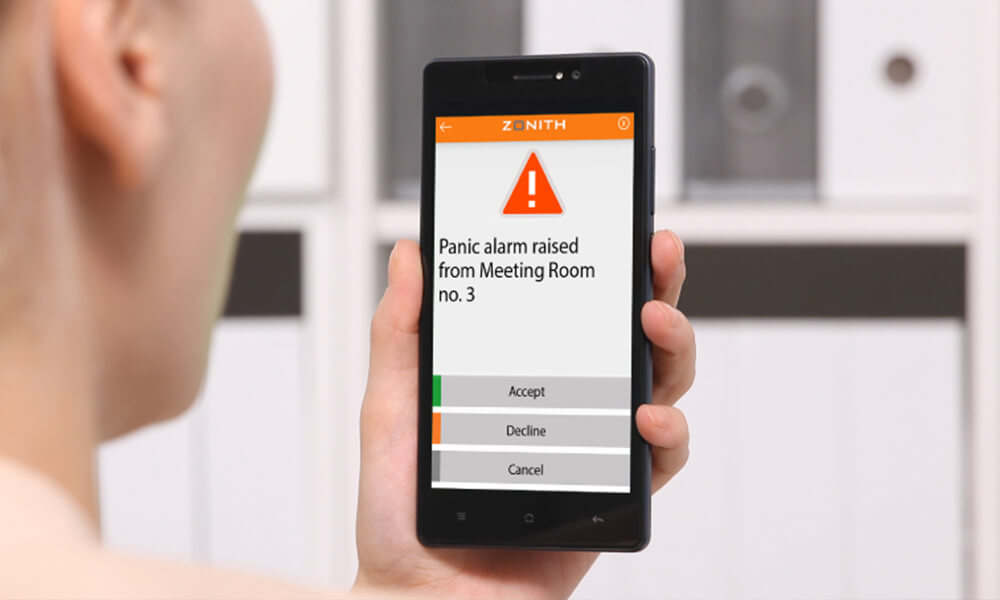
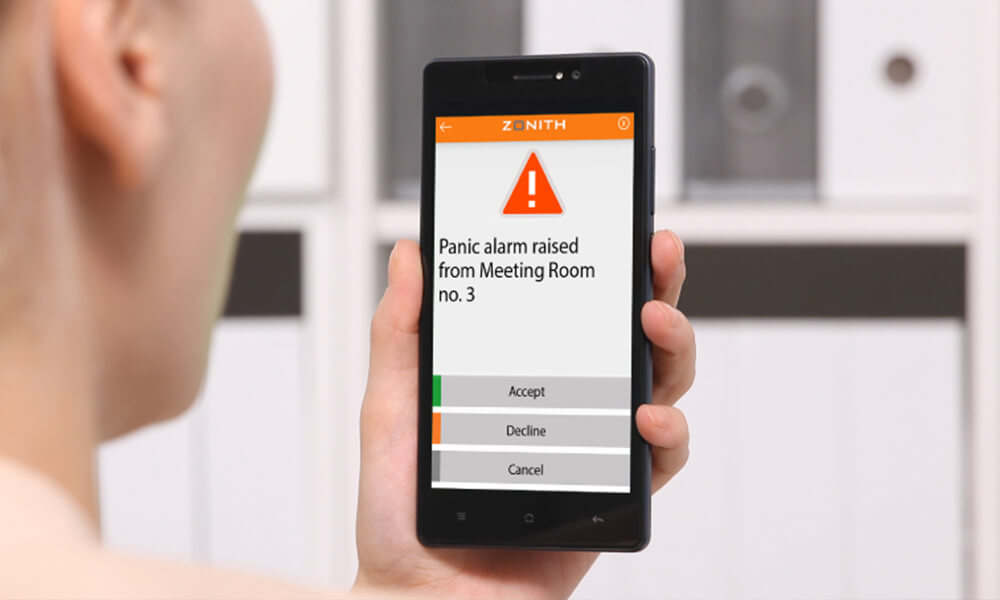
Smartphone App Display
- Alarms can be shown on smartphones via the ZONITH App.
- Within the App, you can inspect and manage the alarms that arise.
- The app works on both Android and iOS smartphones.
- In addition to the alarm text, vibration patterns and alerting sounds can be enabled.
- The app also has a panic button for raising alarms whenever a distress situation occurs.
- A self-test button on the app ensures that the alarms are being received.
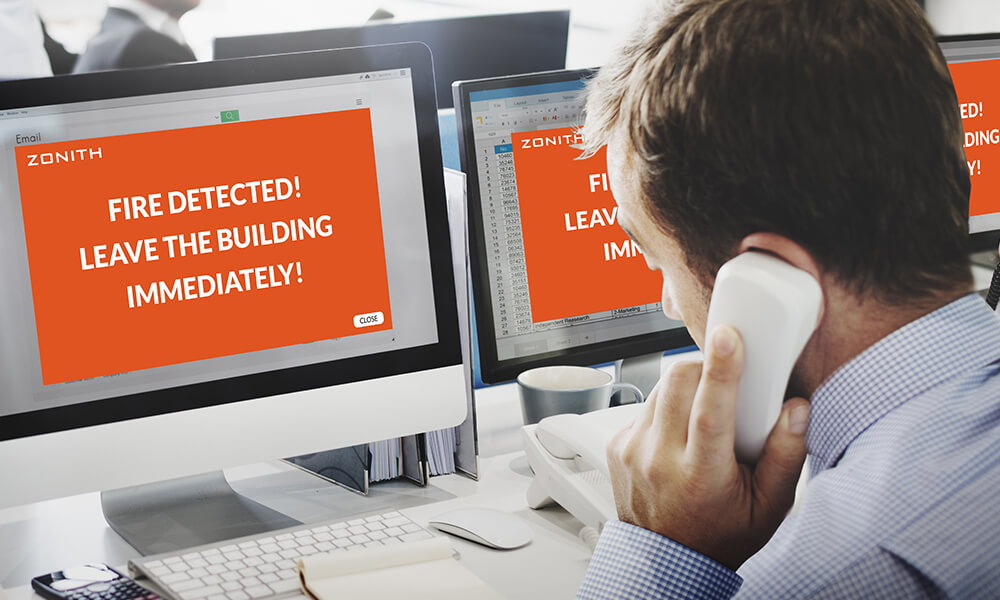
Mass Notification on Windows PC’s
- Immediate mass-notification of alarms on any Windows PC.
- The alarm notification will pop-up on the PC screen automatically, overriding any other document or task that you worked on at the time the alarm is raised.
- With the Mass Notification Pop-Up people will be notified about alarm situations and how they should react.
- The purpose of this module is to notify employees of an alarm immediately and efficiently.
- From one to hundreds of PC’s in an organization.
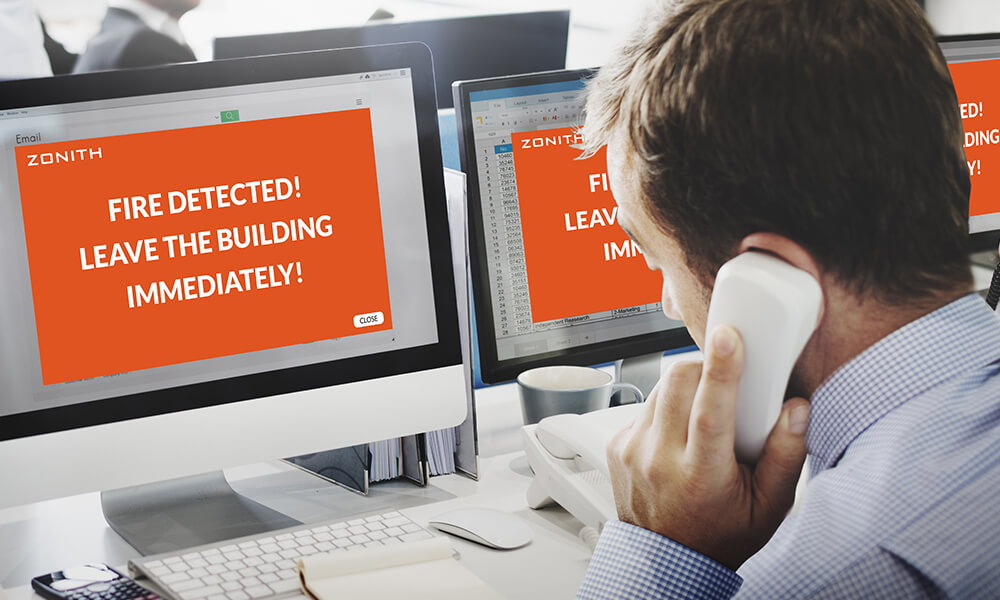
Desktop Alarm Pop-up Display
- The Windows Desktop Alarm Pop-Up allows immediate mass-notification of alarms on any Windows PC.
- The alarm notification will pop-up on the PC screen automatically, overriding any other document or task that you worked on at the time the alarm is raised.
- With the Windows Alarm Pop-Up people will be notified about alarm situations and how they should react.
- The purpose of this module is to notify employees of an alarm immediately and efficiently.
- It can be used in the case of one security guard working in a control room receiving panic alarms, or hundreds of PC’s on a University campus receiving evacuation procedures.
Wall-Mounted Display
- Tablets mounted on the walls inside a facility can display alert messages whenever emergency situations occur.
- This option provides an added layer of security since employees can be notified if there is an alarm, even if they are not in front of their PC, or if their smartphone is not close at hand.


Wall-Mounted Display
- Tablets mounted on the walls inside a facility can display alert messages whenever emergency situations occur.
- This option provides an added layer of security since employees can be notified if there is indeed an emergency, even if they are not in front of their PC, or if their smartphone is not close at hand.
In Your Control Room
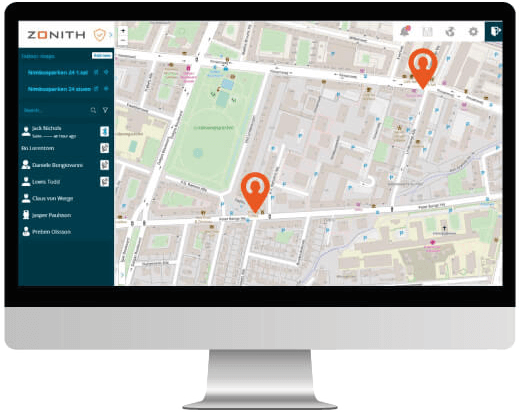
Geographical Map Display
Shows detailed informations about who, where and what?
Displayed clearly on side bar and highlighted in red during any incident.
Outlines the exact location of any employee working outside.
When a panic alarm is raised, the location of the distress situation is highlighted on the map.
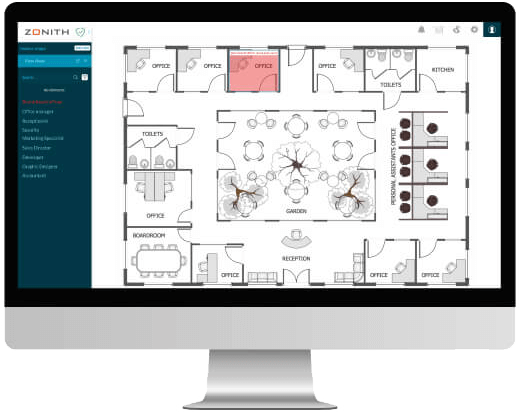
Interactive Floor Map Display
A better overview where the employee is located inside, building space will be divided by the key areas rooms inside the facility.
When an alarm is raised you will know exactly from which room it was raised, by highlighting it in red shading.
Therefore, security personnel can rush to assist you without spending valuable time how to reach you.
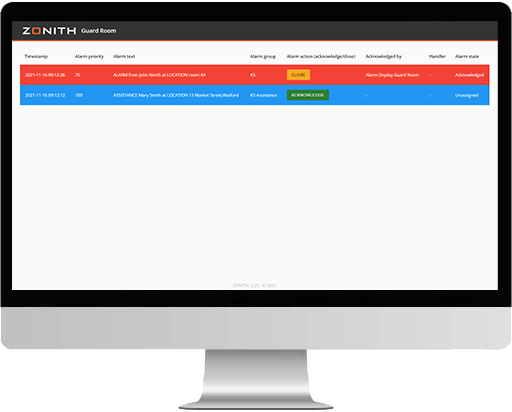
Interactive Alarm Display
The monitor can be located on the wall of the office or in a security room.
Shows alarm statuses on PC monitors.
Provides easy, visual representation and management of alarms.
Staff can interact with the touch screens allowing alarms to be accepted, closed and cancelled if this is desired.
The Alarm Display software requires very limited training and is easy to operate.
Interested? Contact our security specialists

Henrik Krag

Kristian Stiesmark